How to view background apps running on Android?
Android provides a native way to view Running services in Developer Options but not the other details about the apps. WhatsRunning show a lot more details about the running apps, their Activities (visible part), Services (background part), and the native process.
By default WhatsRunning shows a complete list of all processes running on your device, sorted by RAM or other parameter of your choice. You can set Process filter in menu to see only apps:
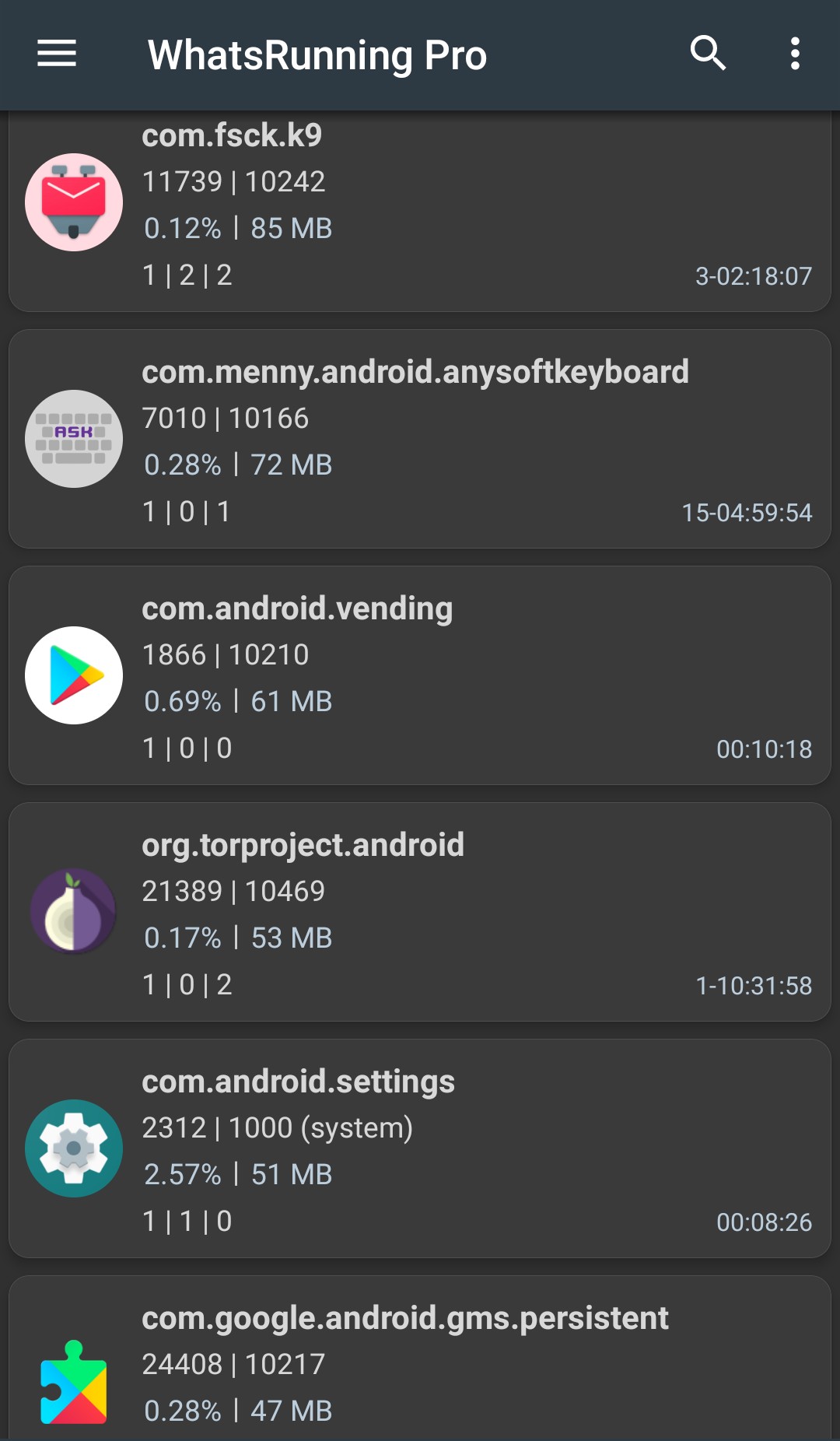
Since you are using WhatsRunning at the moment, all other apps are running in background, in different states.
See Process Details.
Or to view only the apps, open the "Active Apps" from drawer:
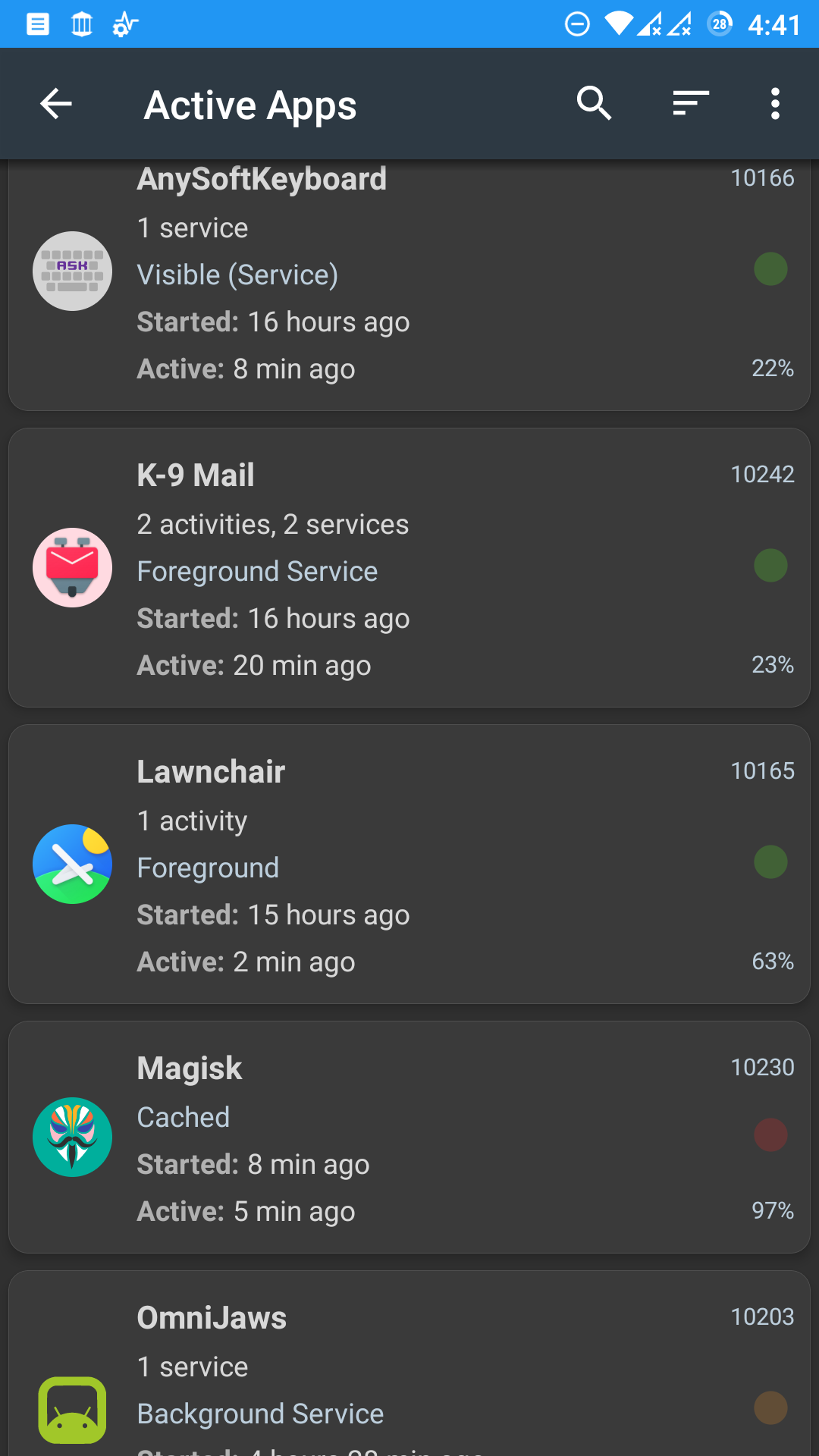
Related: