How to find out which Android apps are in “Cached” state?
Cached is a background state in which apps are not actually running but still loaded in RAM so that they can be resumed quickly. See Why does Android OS use so much RAM? for more details.
Viewing the list of cached apps is quite simple with WhatsRunning. Open the app, type "CACHED" in the top search bar, and done:
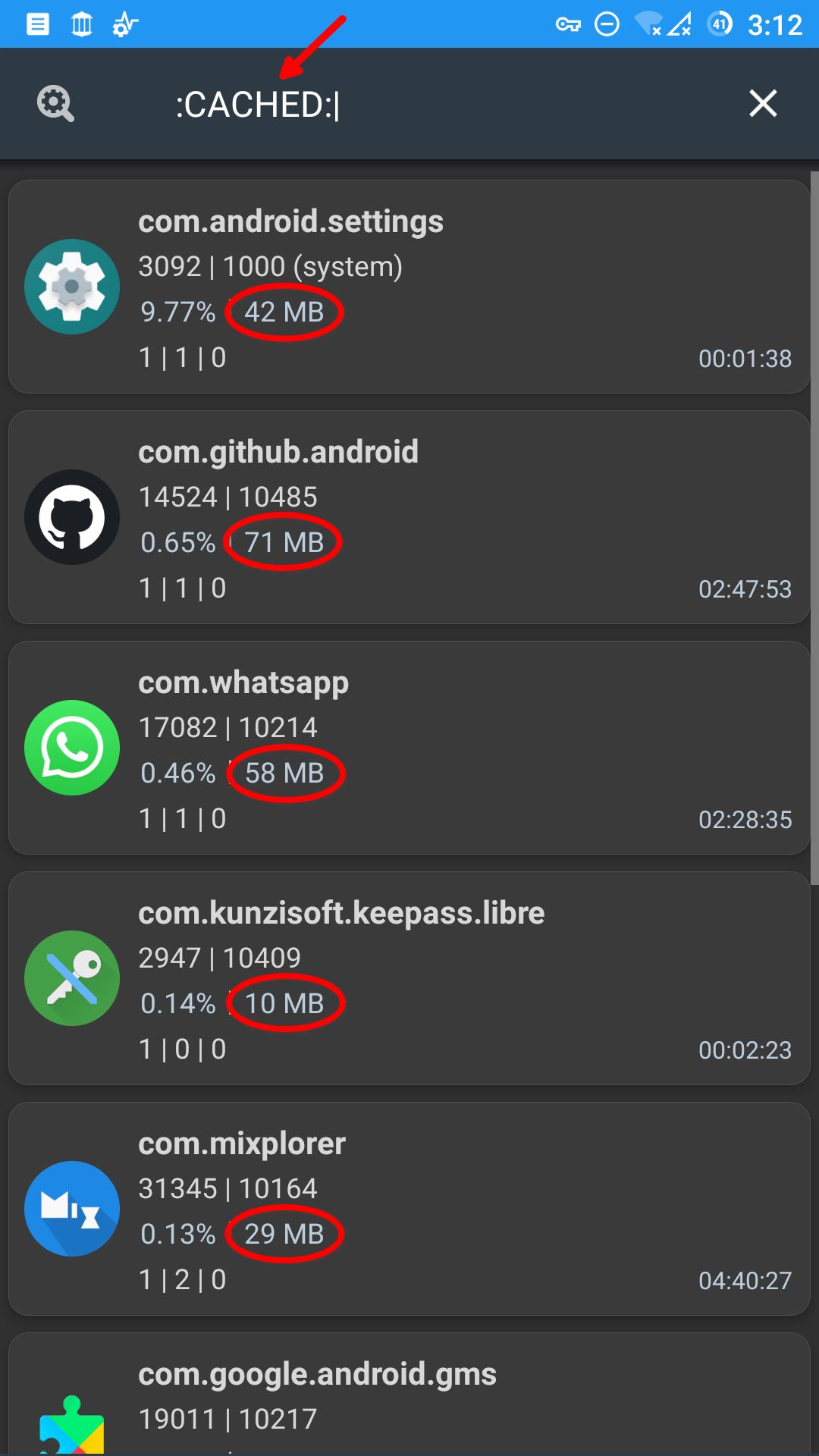
Screenshot also shows the amount of RAM + swap the app is using.
Alternatively open the "Active Apps" from drawer and sort the list by "Importance":
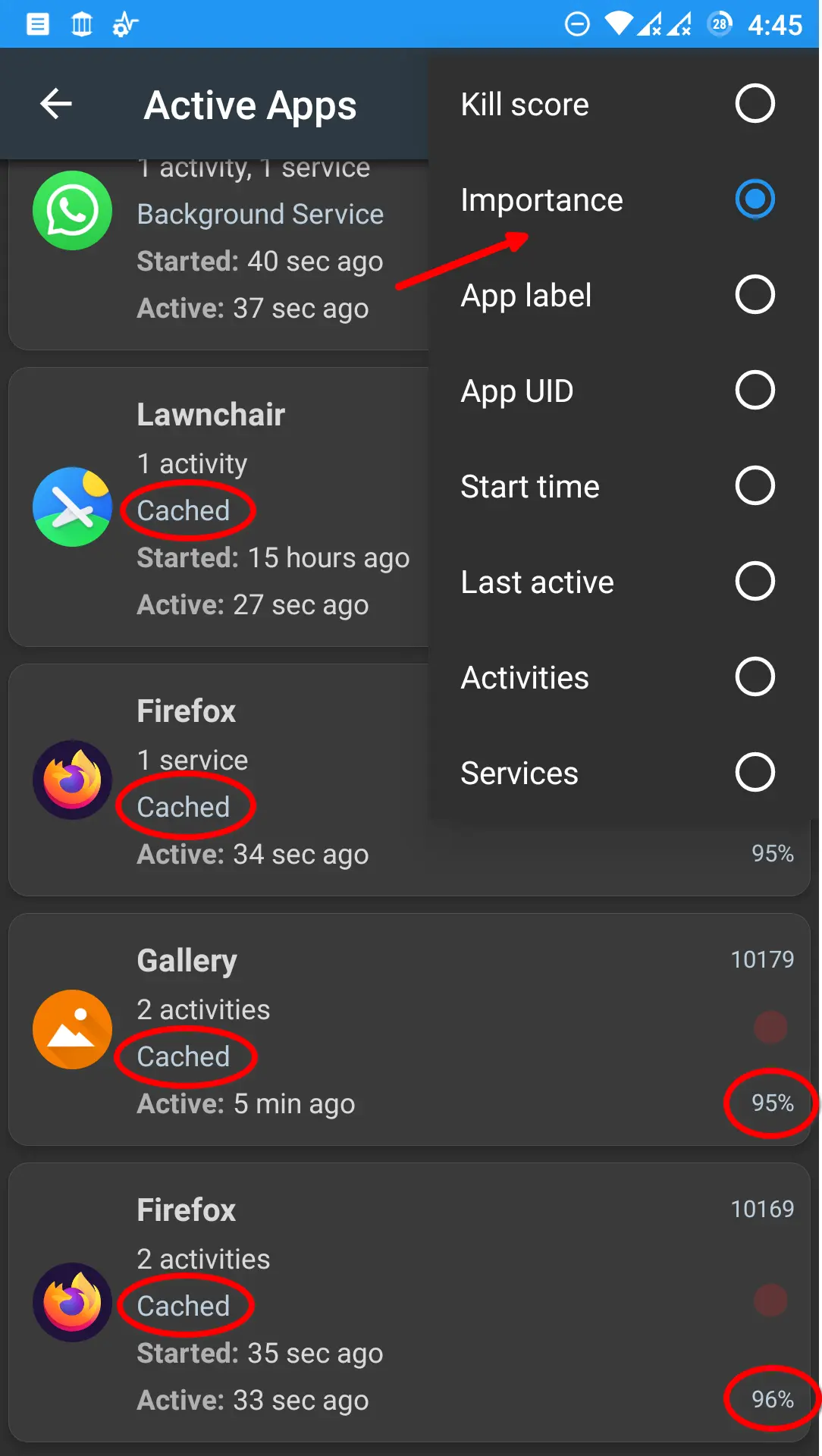
Screenshot also shows on right the kill score - the probability of the app being killed when the device needs to spare RAM.
Related: