Which Android apps are holding wake locks?
Apps hold wake locks so that they can keep the device awake when you are not using it. This prevents the device from sleeping and hence adversely affects the battery life. Also the apps holding frequent and unnecessary wake locks can be suspected to be “calling home” when you are sleeping.
You can use WhatsRunning to view the wake lock history:
First list - available only on Android 11 and above - shows all wake locks held on battery and charger. This is useful in finding quickly which app has held wake lock in e.g. last 5 minutes:

Second list shows wake locks held when the device was running on battery:
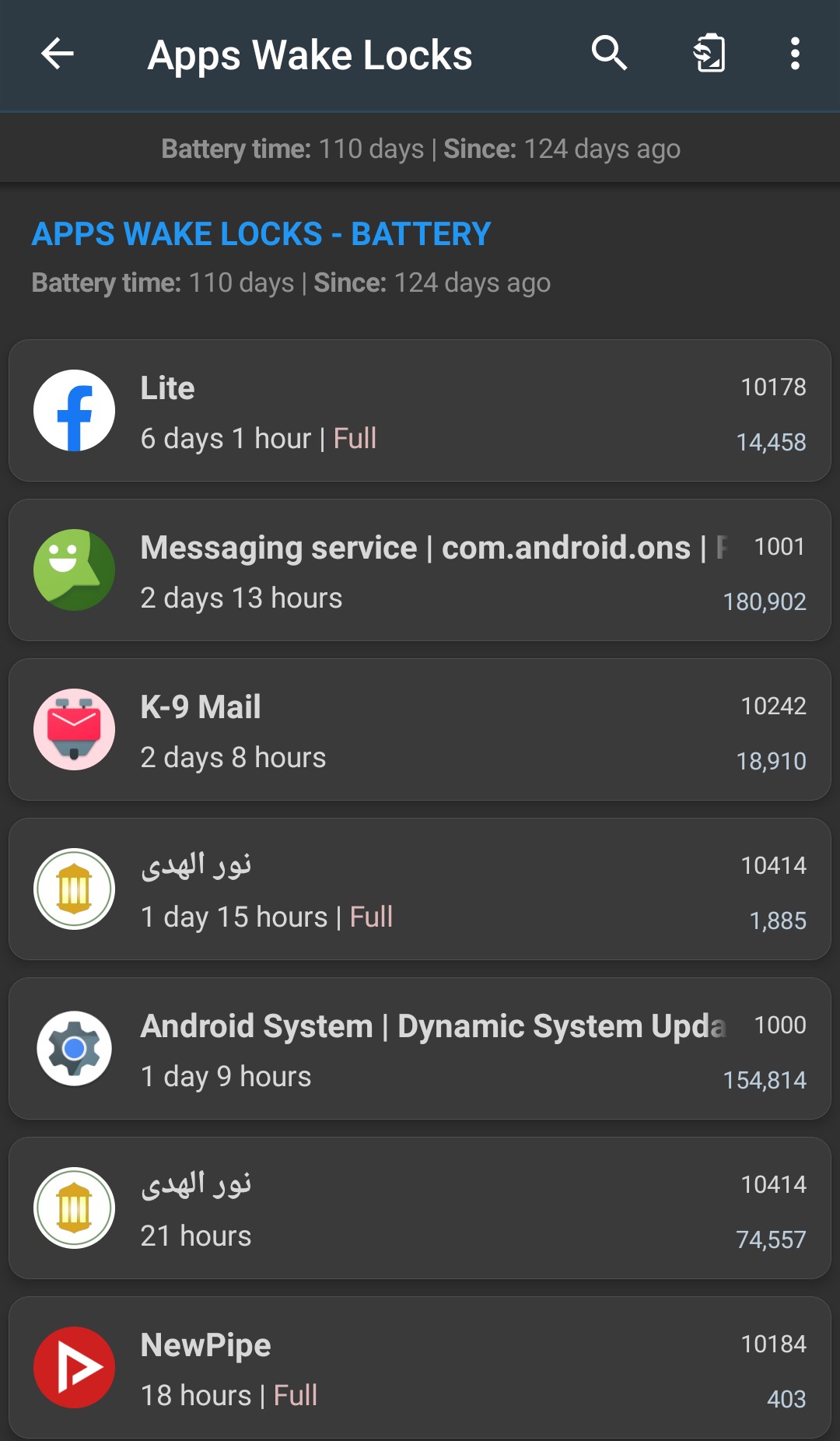
Third list shows the count how many times the device was awaked up from sleep:
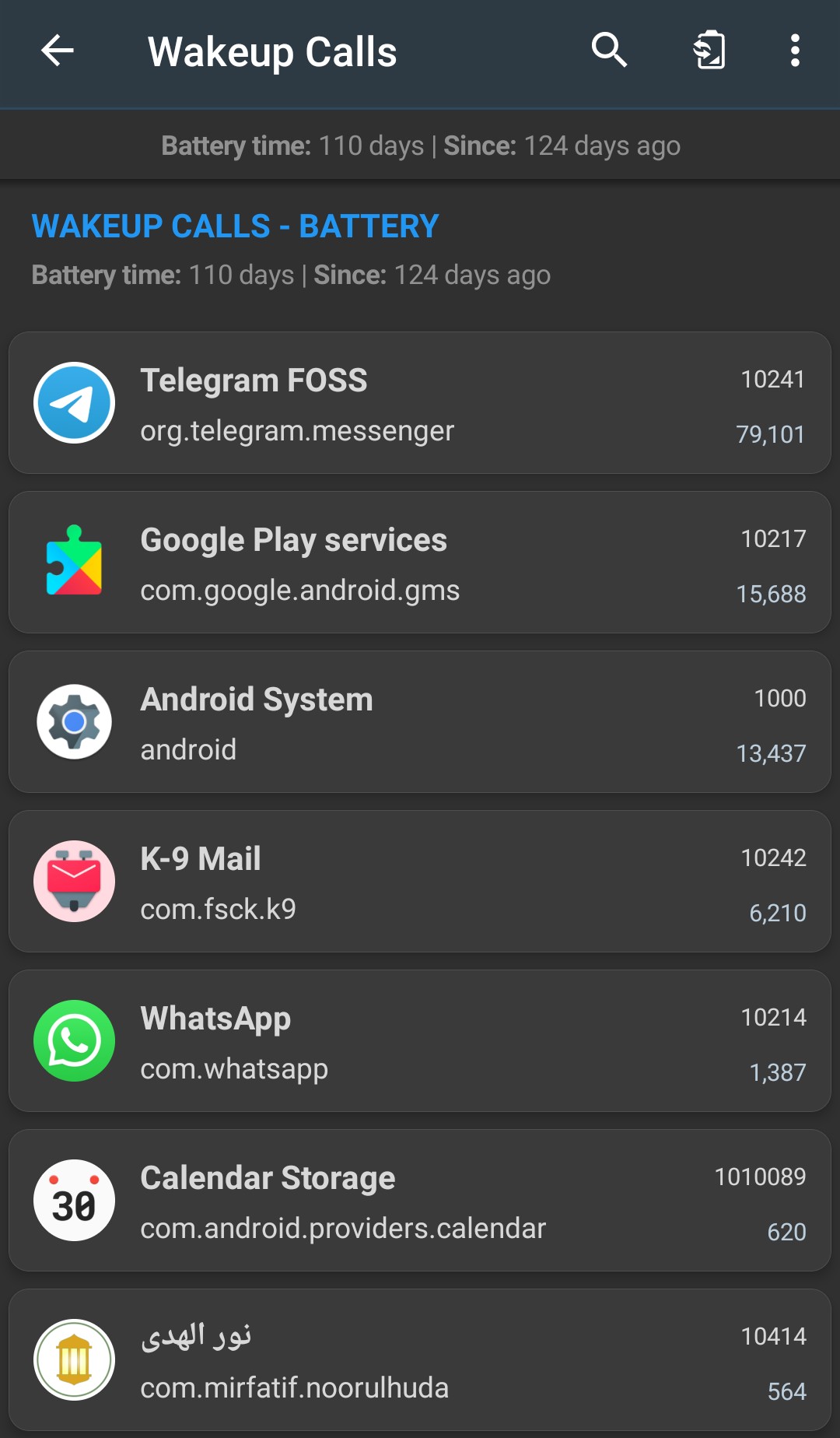
Lists can be sorted by wake lock time, count or app UID.
You can also see the names of the components of apps by enabling Show names in menu. PMX's Reference Checker has held sixty wake locks for 1 minute total in last 110 days.
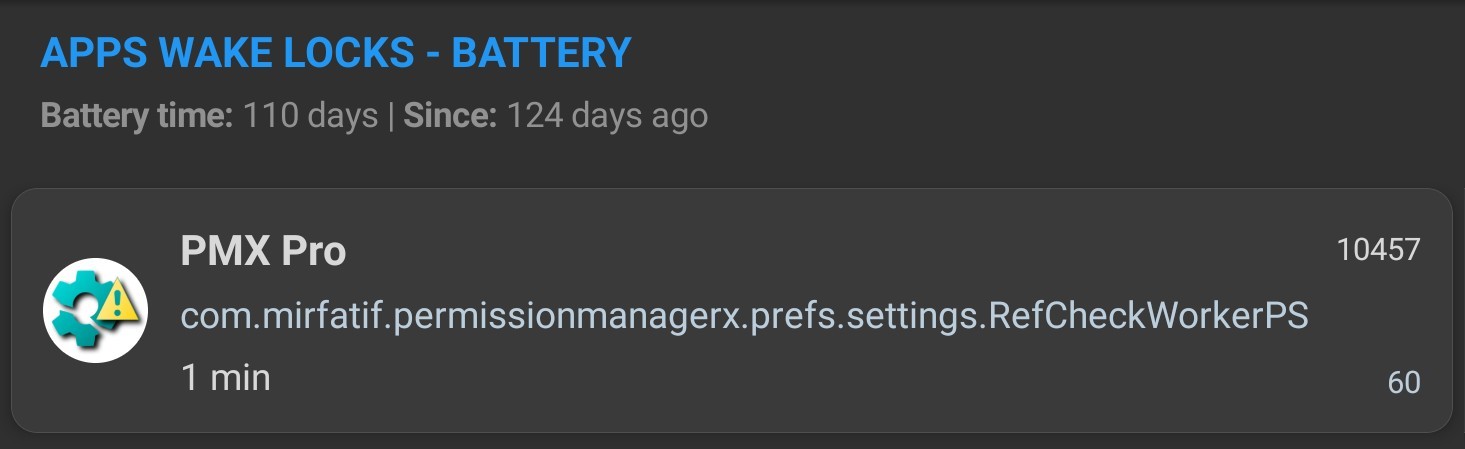
Details:
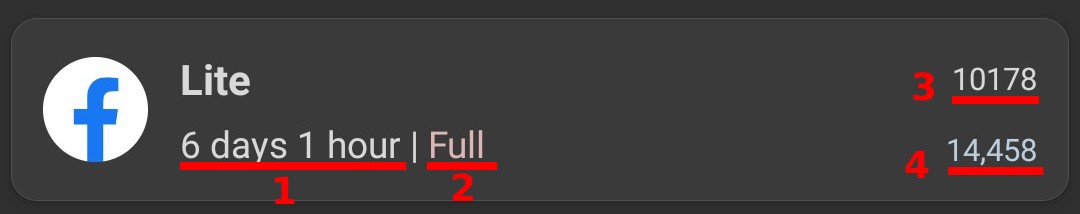
- Total time the lock was held.
- Full lock means the screen was also kept on. Partial lock only uses CPU when the screen is off.
- UID of the app.
- Total count of how many times the lock was held.
Related: